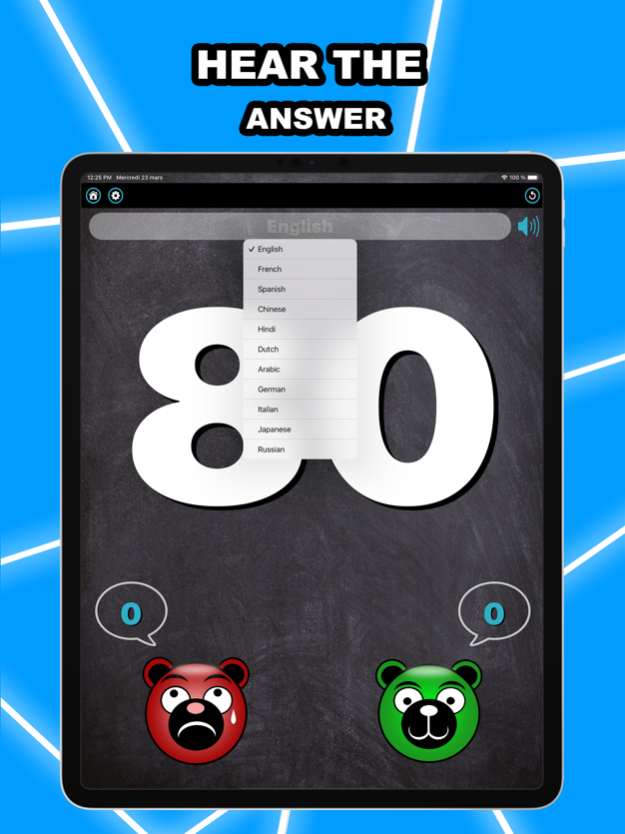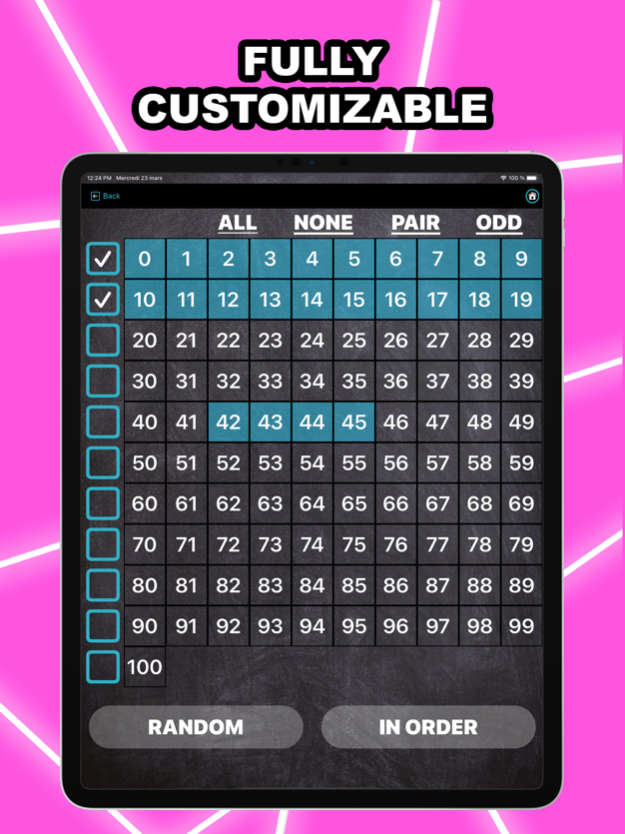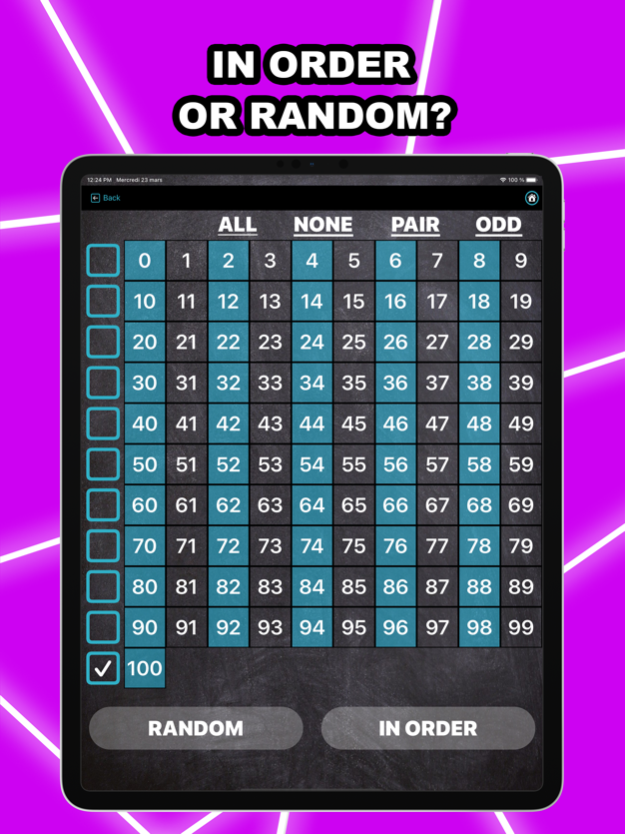#Learn123 : FlashCards 4.5
Continue to app
Free Version
Publisher Description
#Learn123 is the perfect app to help you teach the numbers to your child. The application is fully customizable, which means you can only select the numbers you want to teach them. Your child will appreciate this application as much as he will appreciate your participation in his teaching because YOU are the key to his success.
Some shortcuts have been made available for your convenience, such as all numbers from 0 to 100, no numbers, even numbers and odd numbers. In addition, check boxes are also present to allow you to select each row.
#Learn123 offers you two learning modes. You can choose to have numbers in order or random.
The style of this application looks like flash cards, but without the need to make them at home or sort them according to your needs. The application is easy to use and will be your best ally for learning numbers to your child.
Oct 12, 2022
Version 4.5
* Small bug fixed *
About #Learn123 : FlashCards
#Learn123 : FlashCards is a free app for iOS published in the Kids list of apps, part of Education.
The company that develops #Learn123 : FlashCards is R2Cute. The latest version released by its developer is 4.5.
To install #Learn123 : FlashCards on your iOS device, just click the green Continue To App button above to start the installation process. The app is listed on our website since 2022-10-12 and was downloaded 2 times. We have already checked if the download link is safe, however for your own protection we recommend that you scan the downloaded app with your antivirus. Your antivirus may detect the #Learn123 : FlashCards as malware if the download link is broken.
How to install #Learn123 : FlashCards on your iOS device:
- Click on the Continue To App button on our website. This will redirect you to the App Store.
- Once the #Learn123 : FlashCards is shown in the iTunes listing of your iOS device, you can start its download and installation. Tap on the GET button to the right of the app to start downloading it.
- If you are not logged-in the iOS appstore app, you'll be prompted for your your Apple ID and/or password.
- After #Learn123 : FlashCards is downloaded, you'll see an INSTALL button to the right. Tap on it to start the actual installation of the iOS app.
- Once installation is finished you can tap on the OPEN button to start it. Its icon will also be added to your device home screen.